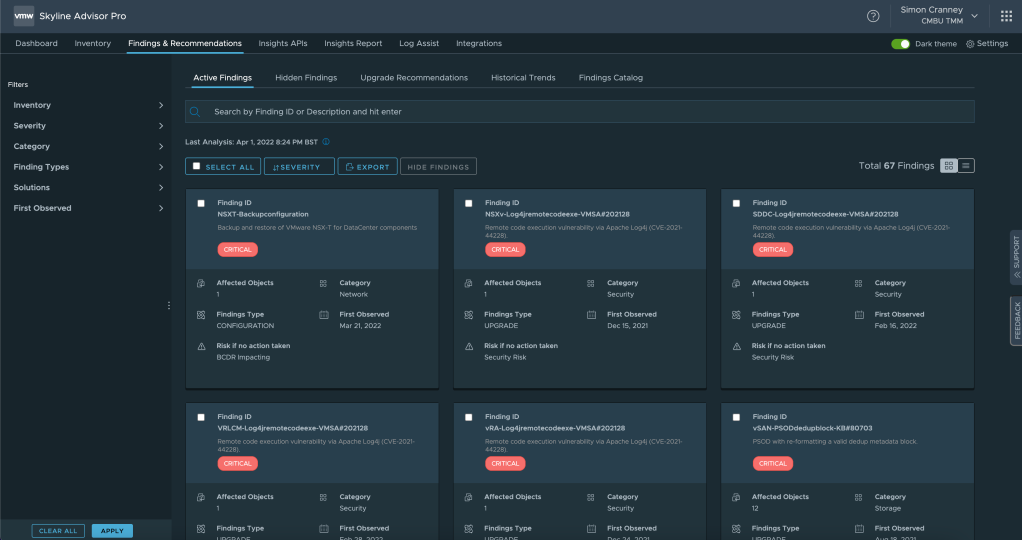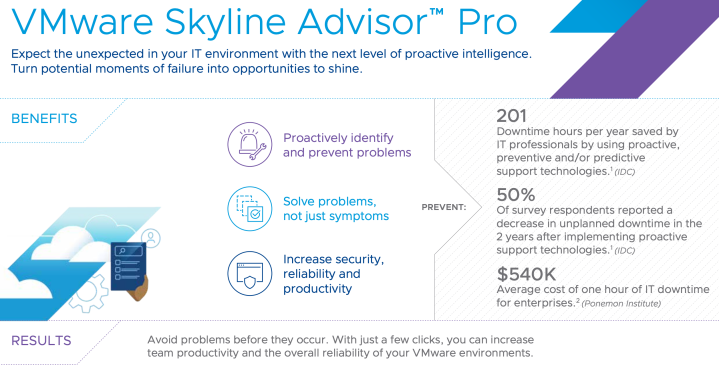Introduction
Skyline Advisor Pro is a cloud-based, pro-active, support technology that helps VMware customers avoid issues before they occur. It automates the capture and analysis of configurations, support bundles, and trend telemetry, and provides granular visibility throughout the global environment with predictive and prescriptive recommendations.
As well as proactive avoidance of downtime, Skyline also monitors and provides remediation guidance for security risks across the VMware estate. IT staff can spend less time fixing issues or manually searching through security vulnerabilities, and more time improving services and aligning to strategic initiatives. If an issue does occur; Skyline also helps speed up the support request resolution, since VMware Global Support Services (GSS) already have visibility into the VMware logs through the Log Assist feature.
How Does Skyline Advisor Pro Work?
Skyline Advisor Pro is setup in the VMware Cloud Services portal. You need a Cloud Services Organisation to activate Skyline, and any other VMware Cloud services. You can create a new org or use an existing one to group your VMware Cloud services together. The Cloud Services Organisation acts as a logical container where you will manage features like identity and access management, subscriptions, billing, and support. Skyline Advisor Pro is included at no extra cost for VMware customers with production and premier support, or vRealize Cloud Universal and Customer Success 360 consumers.
The Skyline Advisor Pro intelligence and user interface is all provided and hosted as a cloud service, known as Software-as-a-Service (SaaS). The Skyline Collector is a small virtual appliance, it is deployed in the customers VMware environment and facilitates the secure connection back to the SaaS control plane. The collector appliance is a standard OVA deployment, and will allocate 2 vCPU, 8 GB RAM, and 1.1 GB thin provisioned disk (or 87.1 GB thick provisioned).
Once the collector is deployed, endpoints for vCenter and other products can be added. Skyline Advisor Pro is able to provide proactive intelligence for vSphere, vSAN, NSX, VMware Cloud Foundation, Horizon, vRealize Automation, and vRealize Operations. After registering endpoints, the Skyline collector automatically and securely collates product usage data. Skyline then analyses the data to identify patterns, events, trends, design-compliance, and cross-product interaction.
Data collected is encrypted both at-rest and in-transit (transmitted back to the Skyline platform using the TLS 1.2 encryption protocol). Access is limited to VMware employees in customer support roles that have undergone full training. Although object names and IP addresses are included in the product usage data, there is no personally identifiable information collected. Skyline is GDPR compliant and certified in SOC2, Cyber Essentials Plus, and others. You can find out more in the VMware Cloud Trust Centre and VMware Skyline Frequently Asked Questions, see also VMware Skyline Data Collection Examples.
Proactive findings and recommendations are presented back to users through the Skyline portal in the VMware Cloud console, or through the vRealize Operations Cloud integration. The availability of the Skyline collector is critical in ensuring visibility into the environment from the Skyline portal. Depending on the size and scale of the environment, you may have multiple collector appliances. You can learn more about the high level architecture in the Skyline Architecture Documentation.
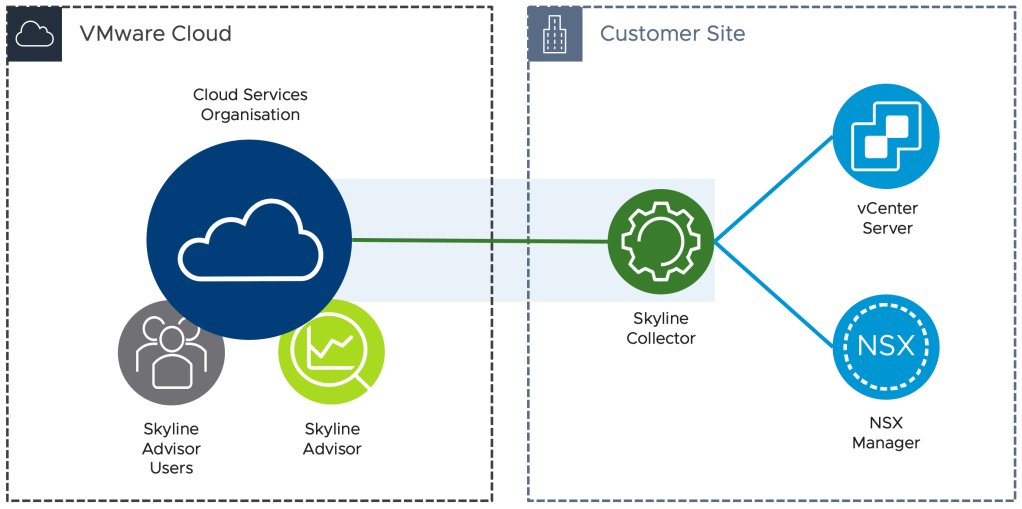
What’s New in Skyline Advisor Pro?
Just before VMworld 2021, VMware announced Skyline Advisor Pro. This latest iteration provides a major step forward in user experience from its predecessor, and it’s not just dark mode either. Both functional and operational improvements have been made to the product.
Skyline Advisor Pro significantly accelerates data processing and insights; now surfacing issues and inventory changes within 4 hours. With Skyline, this process was previously taking 48 hours. Further environment insights have been added to Skyline Advisor Pro, such as end of life notifications and historical insights. The Skyline Advisor Pro API now allows users to interrogate findings data with other tools, or trigger events to be sent to collaboration tools or ticketing systems. You can read more about these features in the VMware Skyline Advisor Pro is here blog.
Getting Started With Skyline Advisor Pro
The easiest way to enable Skyline Pro is to follow the Get Started link on the VMware Skyline product page. This will direct you to log into the VMware Cloud Services portal, use your corporate/work account that has an active support subscription aligned. Once logged in you will be invited to create or select a Cloud Services Organisation and activate Skyline, the Skyline administrator role is assigned to your account as part of the process.
The onscreen instructions will allow you to download and link the collector appliance. You can also download the VMware Skyline Collector from the Customer Connect downloads site. When you deploy the OVA to your environment you will be prompted for configuration such as network settings and endpoint registration. For more detailed information see the Skyline Planning and Deployment section of the VMware Skyline Documentation.
After setup is complete the Skyline Advisor Pro panel is added to your available services in the VMware Cloud Services portal:
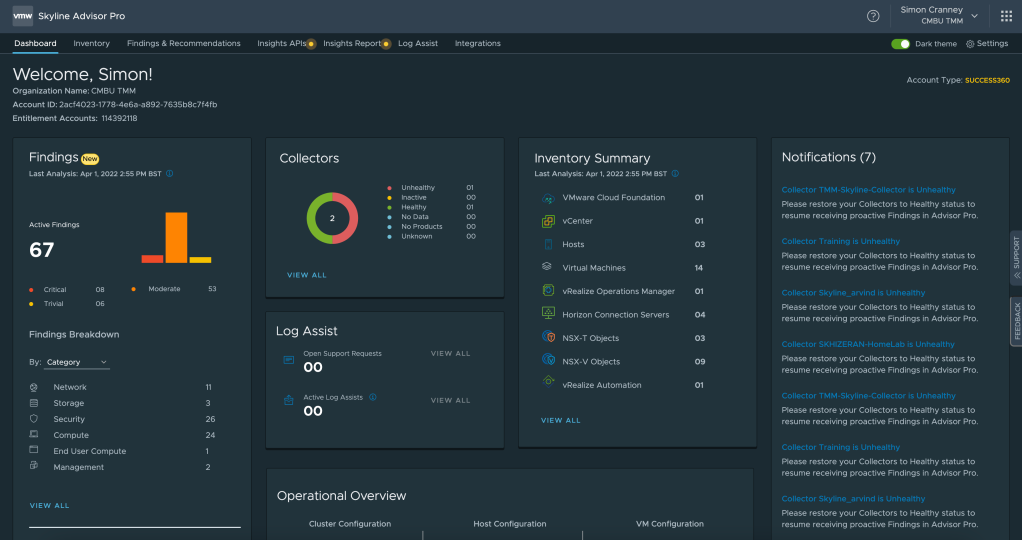
Within the Findings and Recommendations tab you’ll be able to see findings with affected objects, risk, recommendations, and historical data. You can click into each finding for more information, context, and fixes or links to KB articles if applicable.
Another thing to note is that Skyline integrates with vRealize Operations (vROps), either using the management pack for on-premises vROps, or directly for vROps Cloud. To see which features and findings can be pulled into vROps see the Extending Skyline’s Integration with vRealize Operations Cloud via the Skyline Management Pack blog post.